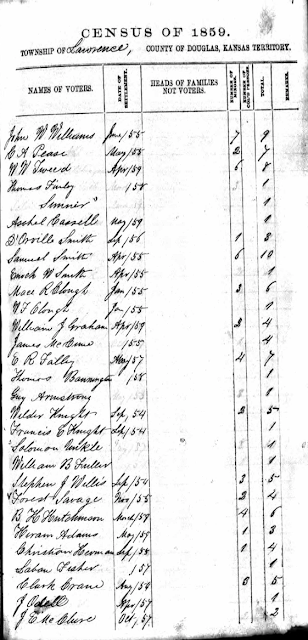- You are here:
- Home »
- Blog »
- genealogy »
- Highlight Important Areas of Document Images
Highlight Important Areas of Document Images
Here is an easy way to highlight important areas of a document image. Just like using a highlighter pen on a paper document, this method will call attention to the specific information you want to emphasis.
I am using the free image editor called GIMP for this example but the process should be very similar in any editor that allows filling of selections.
Here is the jpeg document after I downloaded it from Ancestry.com and cropped it to show only one page.
I want to save this to my family tree but, before I do, I am going to highlite just the 2 names I am interested in – Mace R Clough and W.F. Clough.
To do that, I open the jpg file in GIMP. I set the image mode to RGB if it isn’t already. In this case it was grayscale when I downloaded it so I had to make the change.
Now zoom in enough to make it easy to select just the names I want to highlight.Then I use the rectangular selection tool and select the two names I want.
Next, I select the bucket fill tool and adjust the setting to give me a transparent light green color. I find that color works well but you can choose one you like. Mode is normal. The opacity is set to 50%. I am using foreground color and will fill entire selection.
Now I just fill click in the selection box to fill it with color and unselect all (in GIMP it’s select none). Everything looks good so I save the document under a new name like Kansas_census_1859_highlighted.jpg and I am done.
Play around with this technique. You can use different colors to distinguish different facts, highlight people in photos (probably not in green!) and more.
I hope you found this quick tip helpful. You comments are always very welcome.
Session expired
Please log in again. The login page will open in a new tab. After logging in you can close it and return to this page.