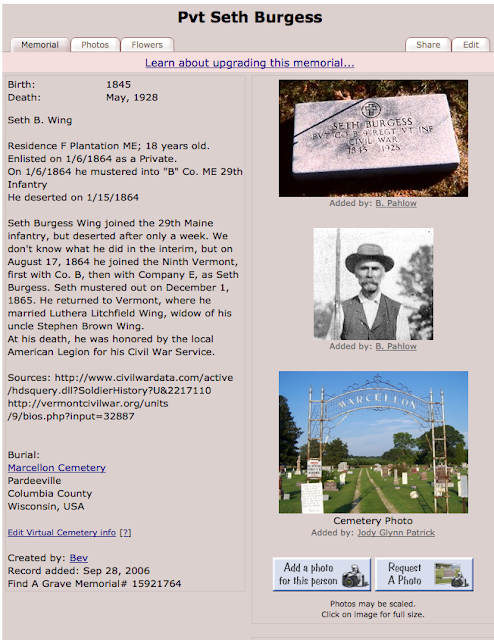- You are here:
- Home »
- Blog »
- genealogy »
- Find Your Ancestor’s Burial Location Using Find A Grave
Find Your Ancestor’s Burial Location Using Find A Grave
Find A Grave is an easy to use online tool for finding the burial places of family, friends, and “famous” people. With over 120 million grave records already online, it is an invaluable resource for genealogists and family historians.
Find A Grave memorials often contain much more than just death and burial data. You may find photos, biographies, obituaries and more. You might also be able to connect with others researching the same families that you are. Visitors can leave “virtual flowers” and notes on the memorials they visit. Those notes usually include contact information for the poster.
Find a Grave is completely free. Anyone can search the data base and see the memorials. To use all the features of the site though, you will need to register. As a member you can add names to the database, leave virtual flowers, and upload photos. Membership is also free but Find a Grave requires it for certain feature so they can know who is adding data to the site.
Ancestry.com searches will often include an entry for the “The Find a Grave Index“. I recommend that you click on the icon that says “Go to website” to find out what else is on the actual website. You will often find photos, memorials, and more.
For example, here is the index entry for Seth Burgess Wing:
and here is the memorial page on Find a Grave:
As you can see, you might be missing a lot if you don’t visit the actual page.
If you go directly to Find a Grave to do your search, you will see the home page is divided into two sections. On the left, you can search or browse for famous people. The right side is the one you will use for most of your genealogy research. Typically you will be searching for a grave record or searching for a cemetery.
If you know where your ancestors are buried, you can search by cemetery name and then search that cemetery for interments. That cuts down on the number of false hits you might get just searching for a name, especially a common one. You can also use “Search for a Cemetery” to get a map if you want to visit the grave yard.
For the most part though, you will probably be using the “Search xxx Million Graves Records” (the number keeps going up as more records are added). Clicking that link will bring up an short, easy to use search form. Enter as much information as you can to limit the search.
It is that easy to locate your ancestor’s graves. Copy the genealogical information you need from the page and don’t forget to cite Find a Grave as your source.
Now that you have found an ancestor’s grave, practice good cluster genealogy by clicking the cemetery name in the memorial. Once on the cemetery page, click all interments. There may well be other members of the same or related families buried in the same cemetery.
Please give back to this great free family history resource. If you have photos of the person or the gravestone or is you can add details to the memorial page, please contribute. If you don’t find an entry for an ancestor but you know the burial information, please add a memorial page. The site only grows when users contribute.
Session expired
Please log in again. The login page will open in a new tab. After logging in you can close it and return to this page.